Evaluation
I was given the task to make a website using www.weebly.com I started looking on Google for website ideas, I then remembered that a website that I visit frequently that is based on someone’s YouTube account. I then came up with the idea to make my own website based on my YouTube account.
I went onto YouTube to look up famous YouTubers and followed their accounts through to their website and had a look at how it was laid out. The website I chose to base my design on was from a YouTube group known as Smosh. I chose this because their website design was simple and it includes everything you would expect to see on a website of this topic. I then started looking at the heads of some websites and took a few screenshots of a lot of different websites to get an idea for creating my own.
When I gathered all my ideas together I went on to Photoshop and started creating the head of my website, I started by taking a picture of myself on Photo booth and adding it to my Photoshop document.
I cut myself out and added a tropical background, I then went on to DaFont and found a font that was plain and simple to use on my head to get to the point of my website. When my head was finished I then went on to my blog and added the screenshots I was gathering while creating my websites head and the research I did in progress and annotated what I did.
I then took a picture of Courtney, Dan and myself on Photo booth to get the image I was going to use as the background for the front page, I added a tropical beach background again which I chose from Google images and added it to the Photoshop document I was currently working on, I cut the images of Courtney, Dan and myself out and made it look like we were coming out of the water I used the smudge tool to smudge the water over us to make it look like it was bubbling as we were rising. I then went on to DaFont again and attempted to find the same font they use for YouTube.
When I found the font I added it to the Photoshop document and made it more opaque so it looks like it was a shadow on the beach saying YouTube to give off the general idea of what my page was about. I then typed out my YouTube account name in another Font I decided to use on DaFont I then added effects to make my name look bubbly and metallic so it would fit in with my front-page image. When finished the main body I added the Screenshots I was taking along the way onto my blog on my website.
I then went on to a YouTube account website to get an idea of how I want to create the bio page for my website when I saw how they put it together, wanting to be unique I went on to YouTube, typed in “xMDAxKOALA Official Bio” and screenshot the main front page. I then started to crop out the search bar and the side bar of the main front page. I added them to my Photoshop document and put them in the order you would see them on the main YouTube website. I then took a few pictures of myself using photo booth and placed them onto the Photoshop document in the order you would see YouTube videos placed on the website to make it look like I searched the bio and it came up, I then started to write the bio on Photoshop to make it look like it was a description of the pictures as you would see a description on a YouTube video. When finished I checked it for any errors in punctuation and saved it. I then added the screenshots I was taking along the way onto my blog and created my bio page under the label “What you want to know ^^”. I added the image for the bio I created as the background for my page to make it look like they searched the name of it on YouTube and it shows up as the biography for my website. I then created another link called “Videos” and added a few of the YouTube videos from my YouTube account that I had created myself. And took Screenshots along the way and posting them on my blog to keep it updated. I then went on to create the last link for my website called “Meet The Gang :3”. I then got pictures of the crew I use for my YouTube videos and added a description under each of who they are and what they do in the videos they are in.
When finished I took screenshots of the final pages and added them onto my blog and published the finished website.
I was then given the task to prepare a Presentation on the Prezi website. I talked about what my website was based on, where I got my idea from, what will be included on the website and why I decided to make a website for my YouTube account. I think the overall presentation went well but I also think I could have added more to the website and the presentation to raise my grade.
I was given the task to make a website using www.weebly.com I started looking on Google for website ideas, I then remembered that a website that I visit frequently that is based on someone’s YouTube account. I then came up with the idea to make my own website based on my YouTube account.
I went onto YouTube to look up famous YouTubers and followed their accounts through to their website and had a look at how it was laid out. The website I chose to base my design on was from a YouTube group known as Smosh. I chose this because their website design was simple and it includes everything you would expect to see on a website of this topic. I then started looking at the heads of some websites and took a few screenshots of a lot of different websites to get an idea for creating my own.
When I gathered all my ideas together I went on to Photoshop and started creating the head of my website, I started by taking a picture of myself on Photo booth and adding it to my Photoshop document.
I cut myself out and added a tropical background, I then went on to DaFont and found a font that was plain and simple to use on my head to get to the point of my website. When my head was finished I then went on to my blog and added the screenshots I was gathering while creating my websites head and the research I did in progress and annotated what I did.
I then took a picture of Courtney, Dan and myself on Photo booth to get the image I was going to use as the background for the front page, I added a tropical beach background again which I chose from Google images and added it to the Photoshop document I was currently working on, I cut the images of Courtney, Dan and myself out and made it look like we were coming out of the water I used the smudge tool to smudge the water over us to make it look like it was bubbling as we were rising. I then went on to DaFont again and attempted to find the same font they use for YouTube.
When I found the font I added it to the Photoshop document and made it more opaque so it looks like it was a shadow on the beach saying YouTube to give off the general idea of what my page was about. I then typed out my YouTube account name in another Font I decided to use on DaFont I then added effects to make my name look bubbly and metallic so it would fit in with my front-page image. When finished the main body I added the Screenshots I was taking along the way onto my blog on my website.
I then went on to a YouTube account website to get an idea of how I want to create the bio page for my website when I saw how they put it together, wanting to be unique I went on to YouTube, typed in “xMDAxKOALA Official Bio” and screenshot the main front page. I then started to crop out the search bar and the side bar of the main front page. I added them to my Photoshop document and put them in the order you would see them on the main YouTube website. I then took a few pictures of myself using photo booth and placed them onto the Photoshop document in the order you would see YouTube videos placed on the website to make it look like I searched the bio and it came up, I then started to write the bio on Photoshop to make it look like it was a description of the pictures as you would see a description on a YouTube video. When finished I checked it for any errors in punctuation and saved it. I then added the screenshots I was taking along the way onto my blog and created my bio page under the label “What you want to know ^^”. I added the image for the bio I created as the background for my page to make it look like they searched the name of it on YouTube and it shows up as the biography for my website. I then created another link called “Videos” and added a few of the YouTube videos from my YouTube account that I had created myself. And took Screenshots along the way and posting them on my blog to keep it updated. I then went on to create the last link for my website called “Meet The Gang :3”. I then got pictures of the crew I use for my YouTube videos and added a description under each of who they are and what they do in the videos they are in.
When finished I took screenshots of the final pages and added them onto my blog and published the finished website.
I was then given the task to prepare a Presentation on the Prezi website. I talked about what my website was based on, where I got my idea from, what will be included on the website and why I decided to make a website for my YouTube account. I think the overall presentation went well but I also think I could have added more to the website and the presentation to raise my grade.
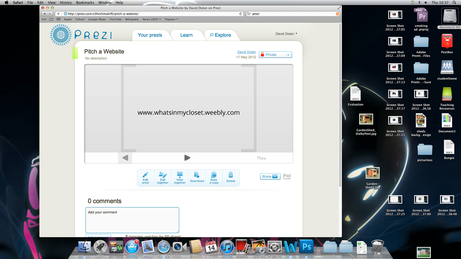
This is the front page for my presentation containing the website URL. This is how I introduced my presentation.
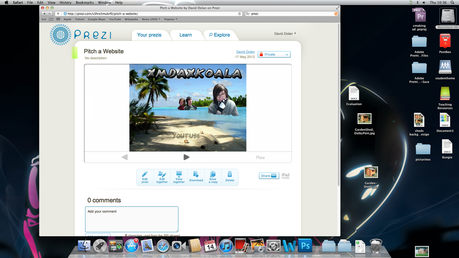
This is the second path on the presentation where I talked about why I chose the choice of style and explained what the username was about at the top.
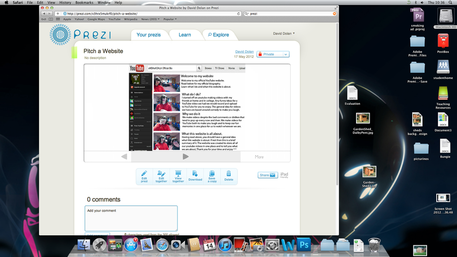
This is the third path which is my bio page. I described what my website is about and why I created it. I also explained the style I made the bio page.
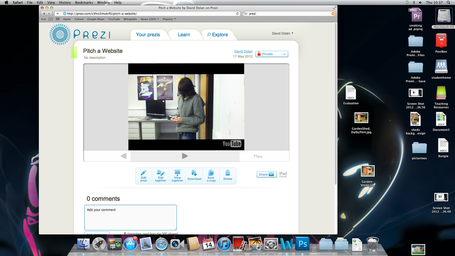
This is the fourth pathway, which i showed an example of one of my videos and explained why I chose to show this particular one.
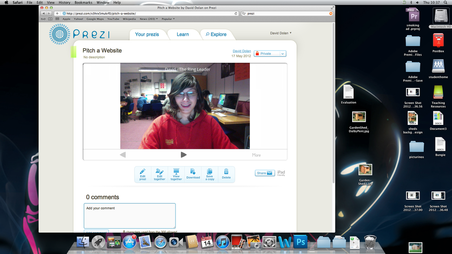
This is the fifth pathway where I started showing the images of the crew i work with and I explained about myself and what I do.
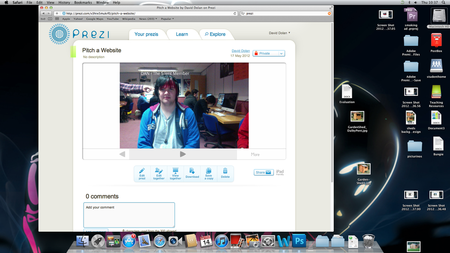
This is another picture of our crew. I explained what he does and why he is apart of the crew.
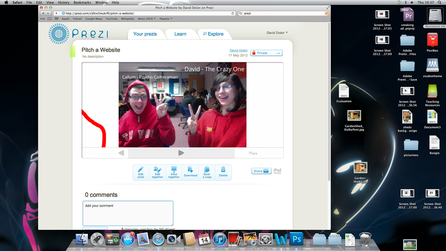
This is another image of our crew i showed and explained what we do in the videos.
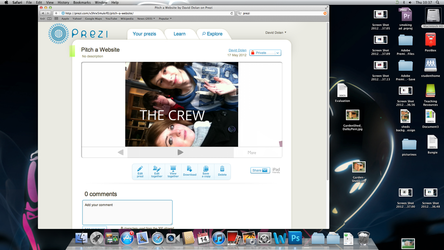
This is another image of our crew and i explained what we do and also talked about the choice of image.
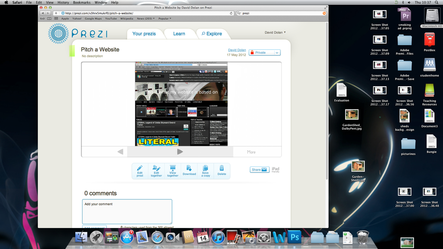
This is an example of a website i based my website on I talked about why i chose to base my website on this one and why I chose the style of a website that i did.
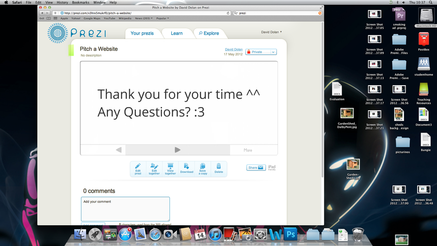
this is the final pathway of my presentation where i took and answered any questions the audience had.
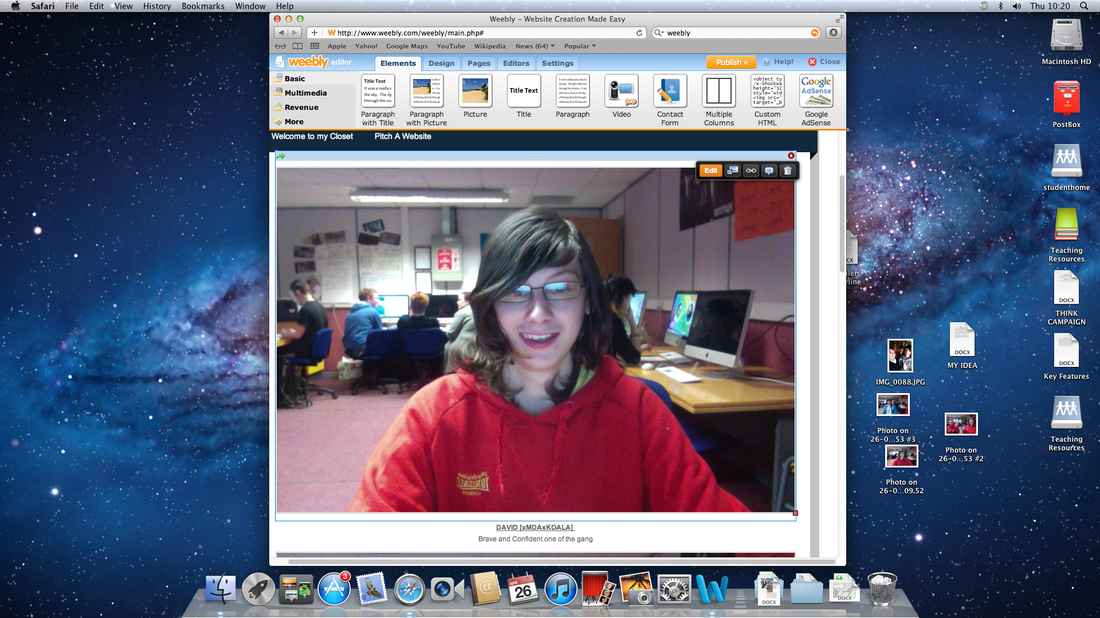
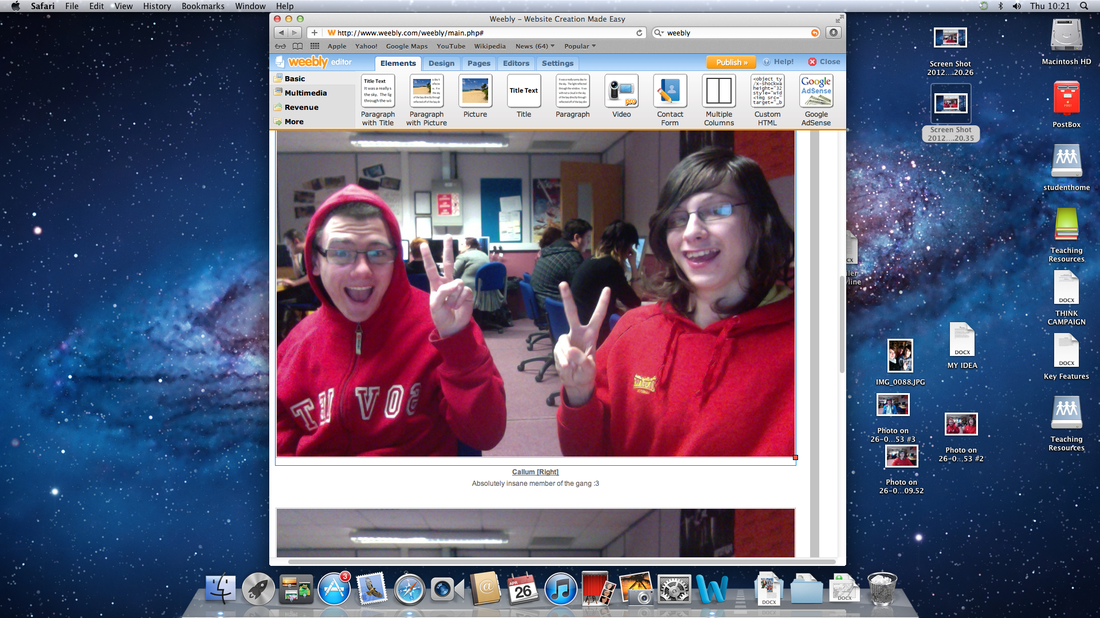
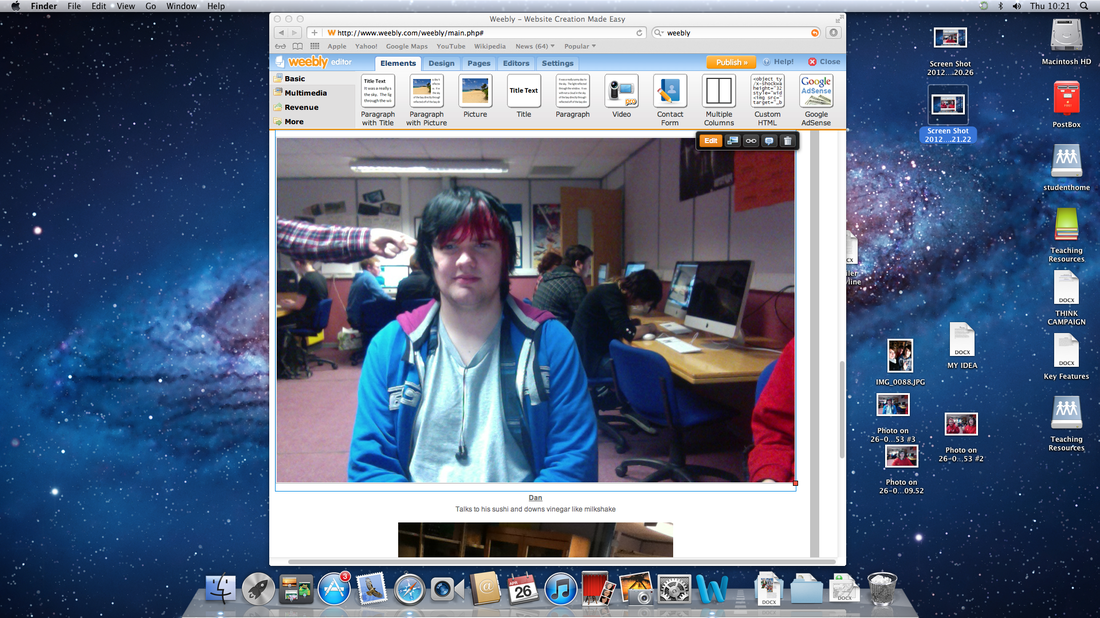
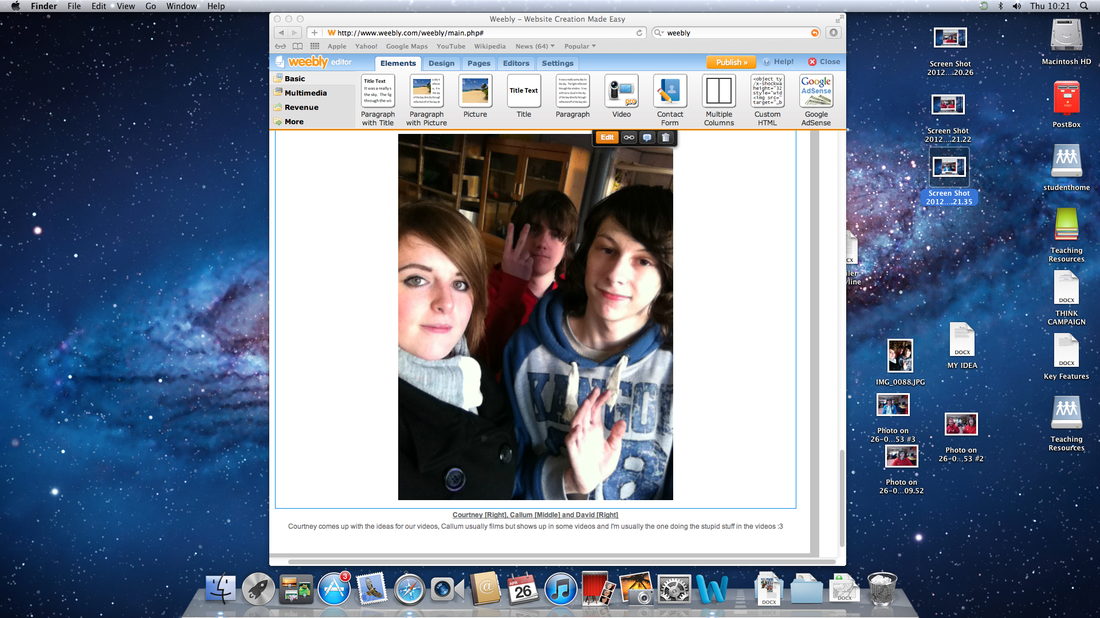
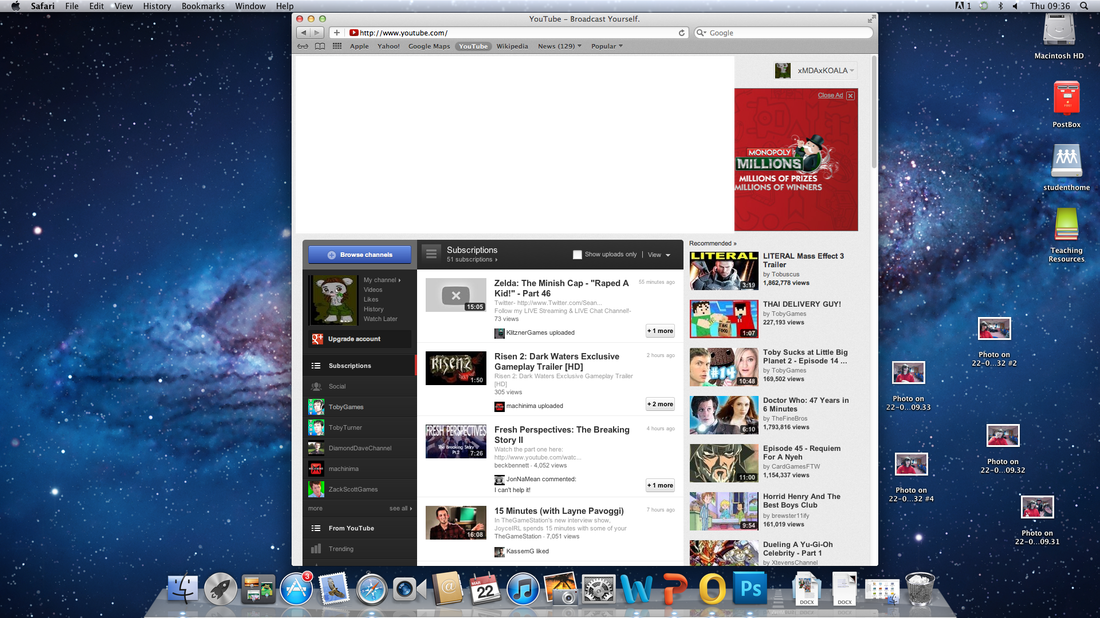
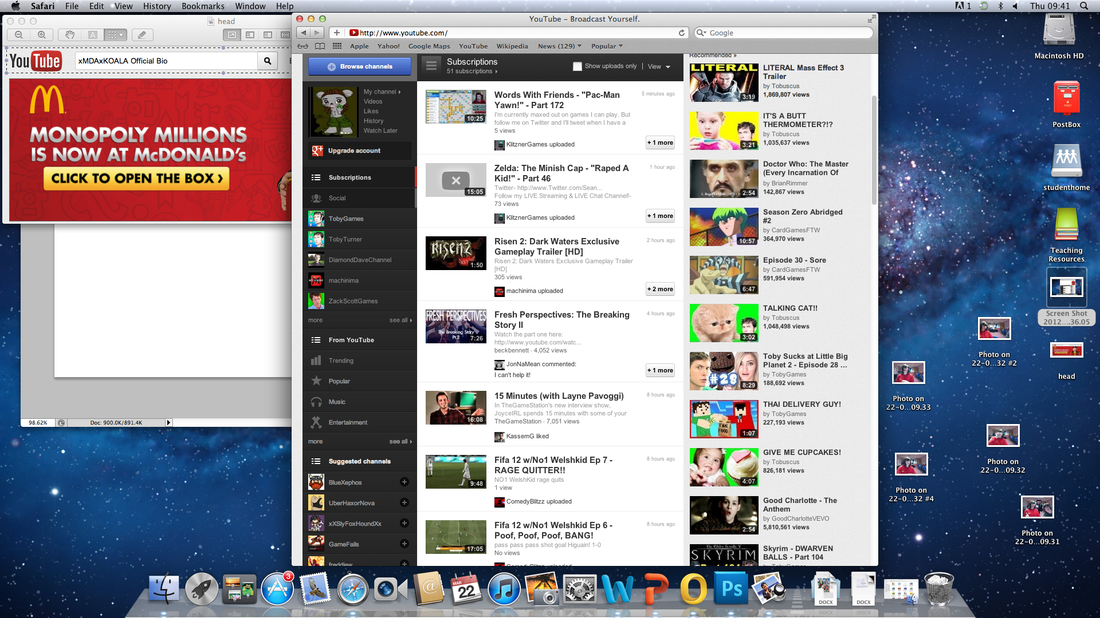
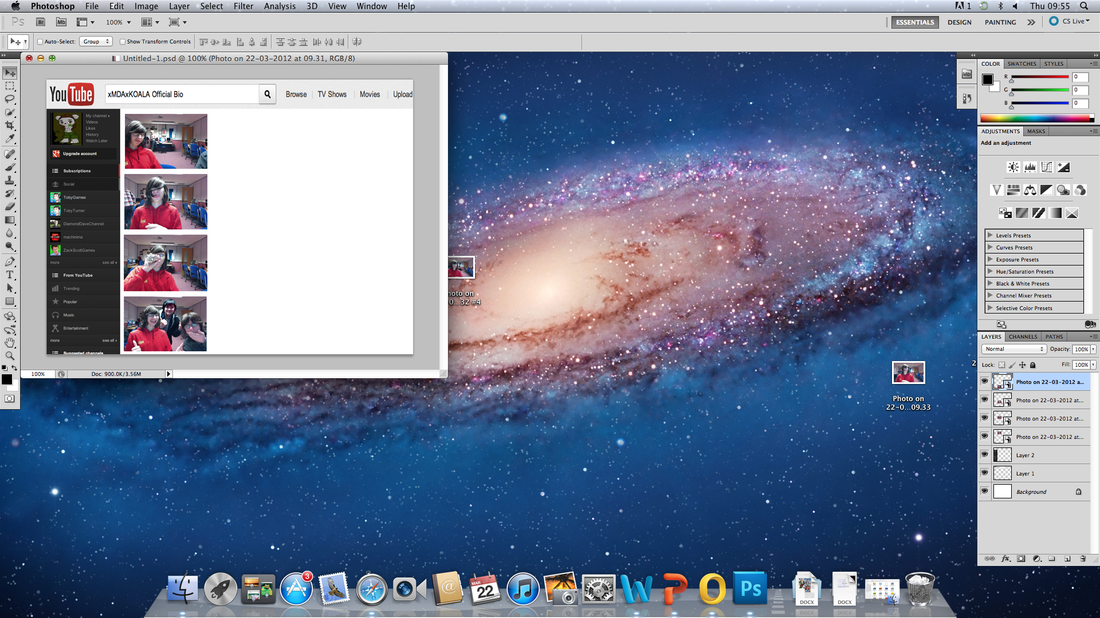
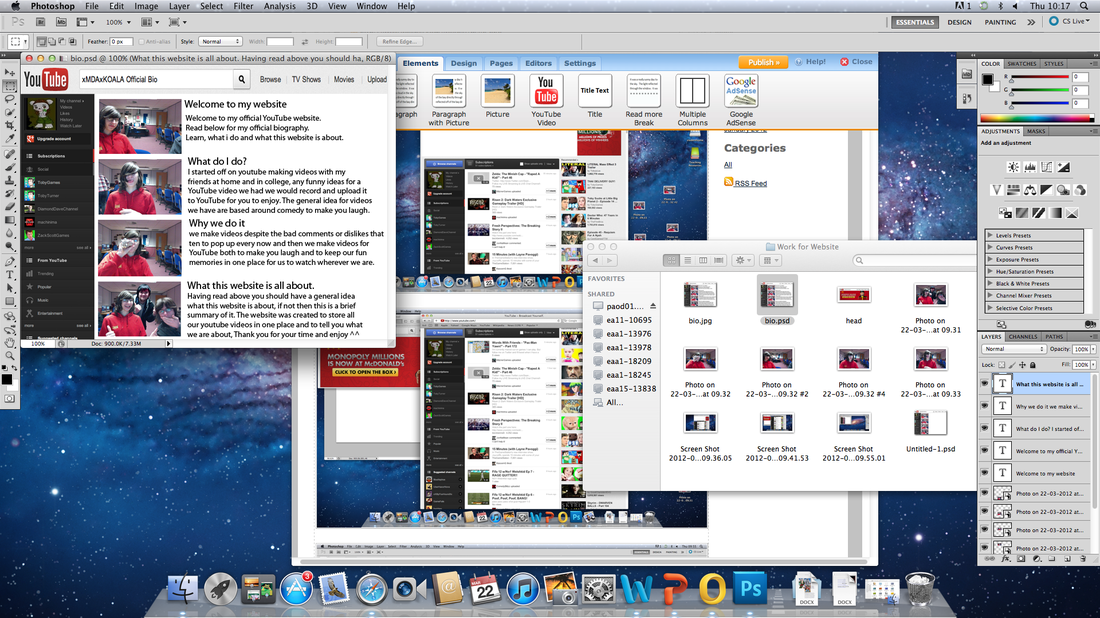
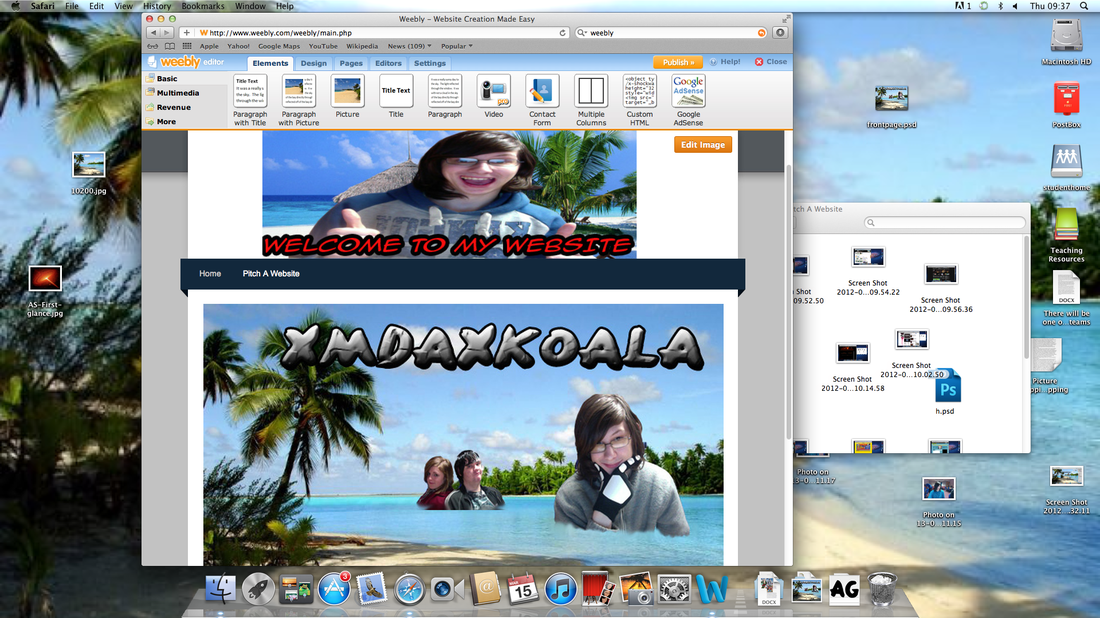
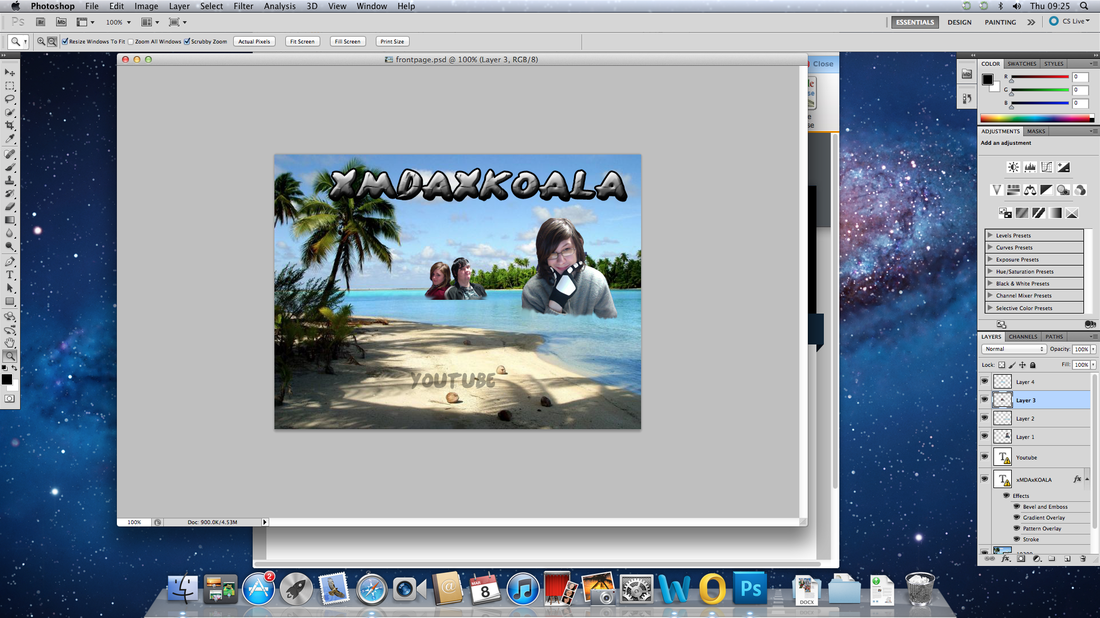
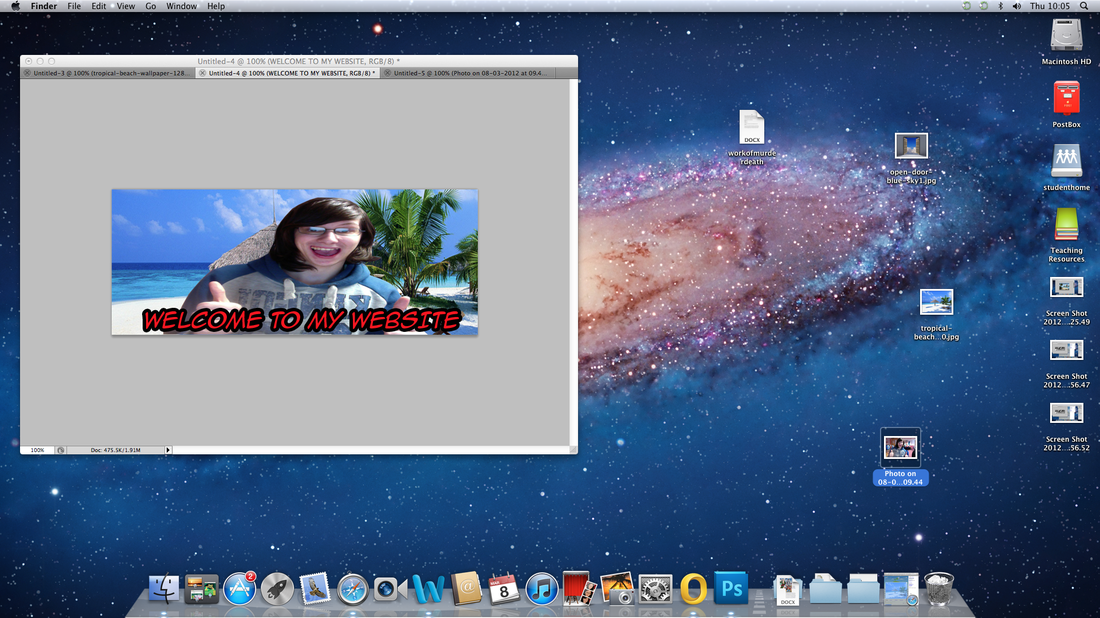

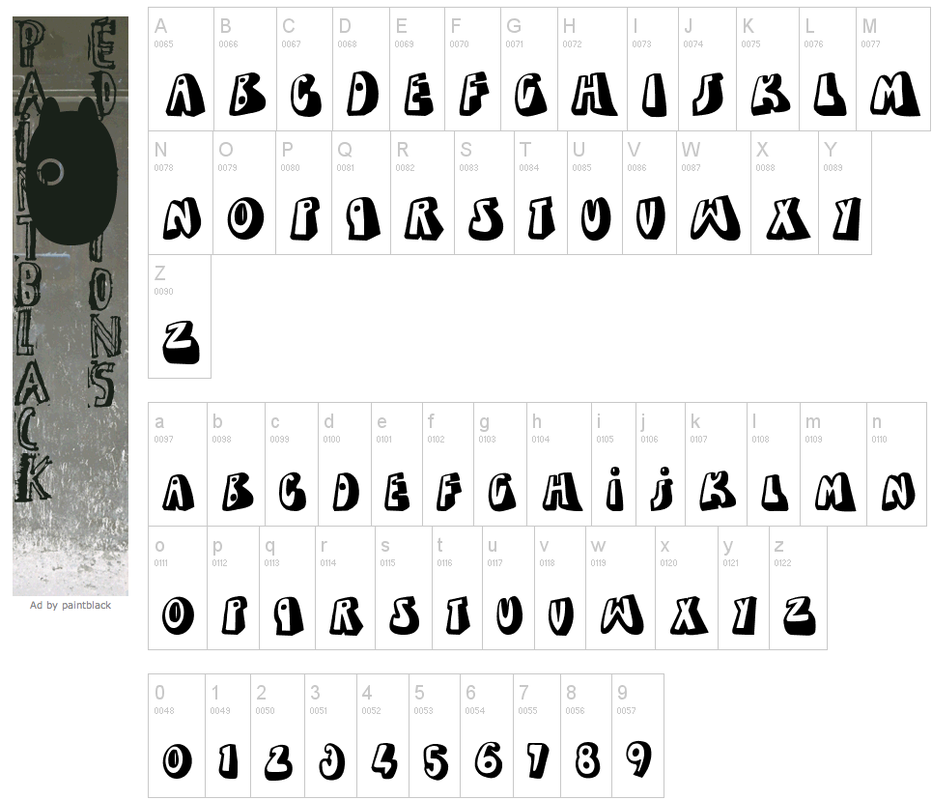



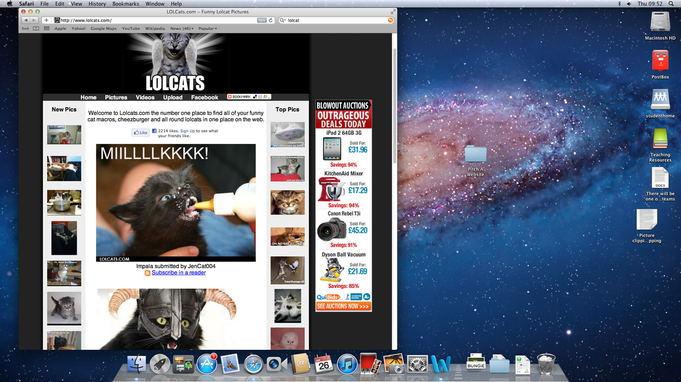
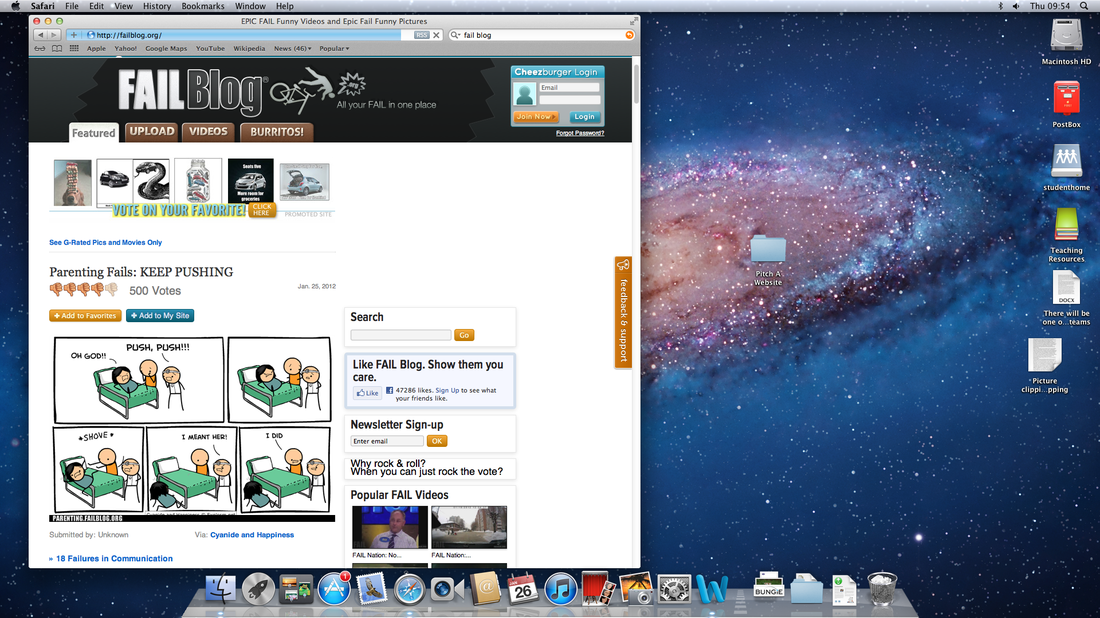

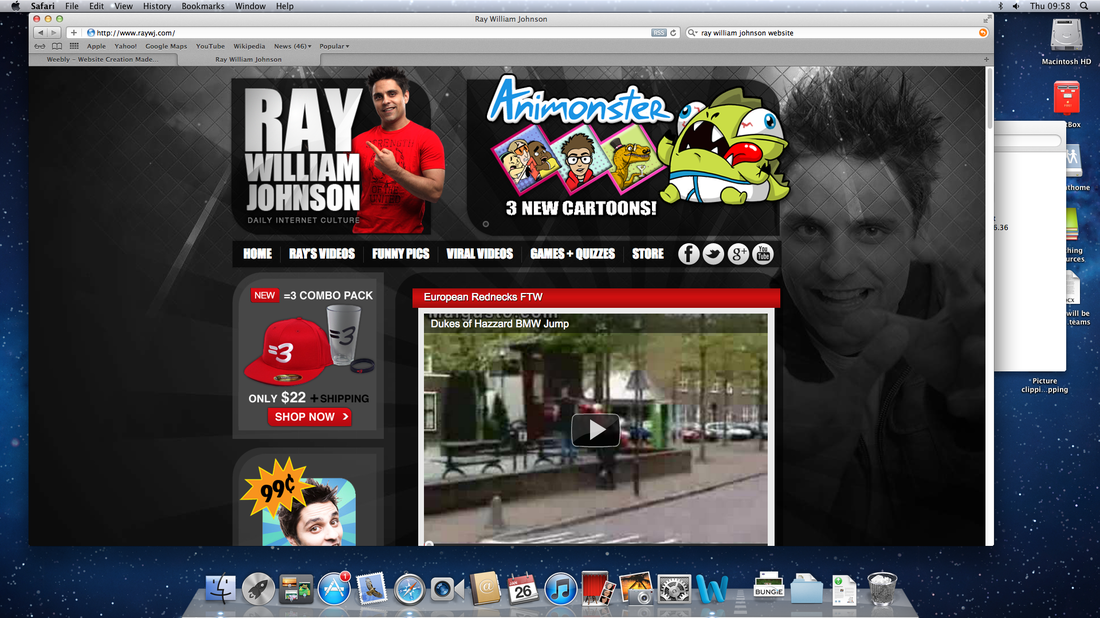
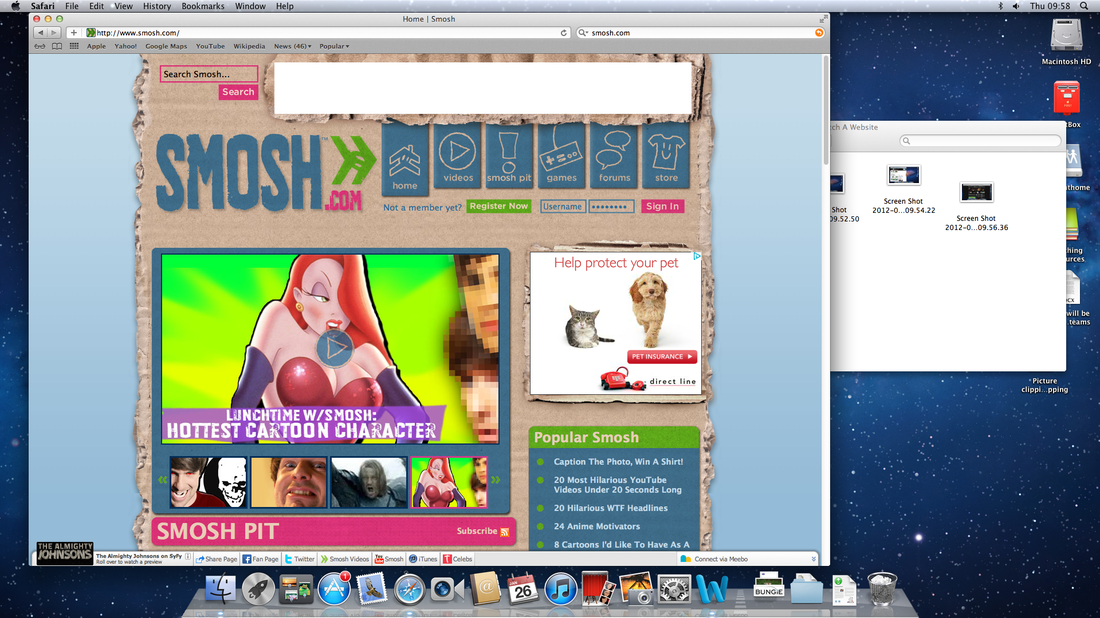
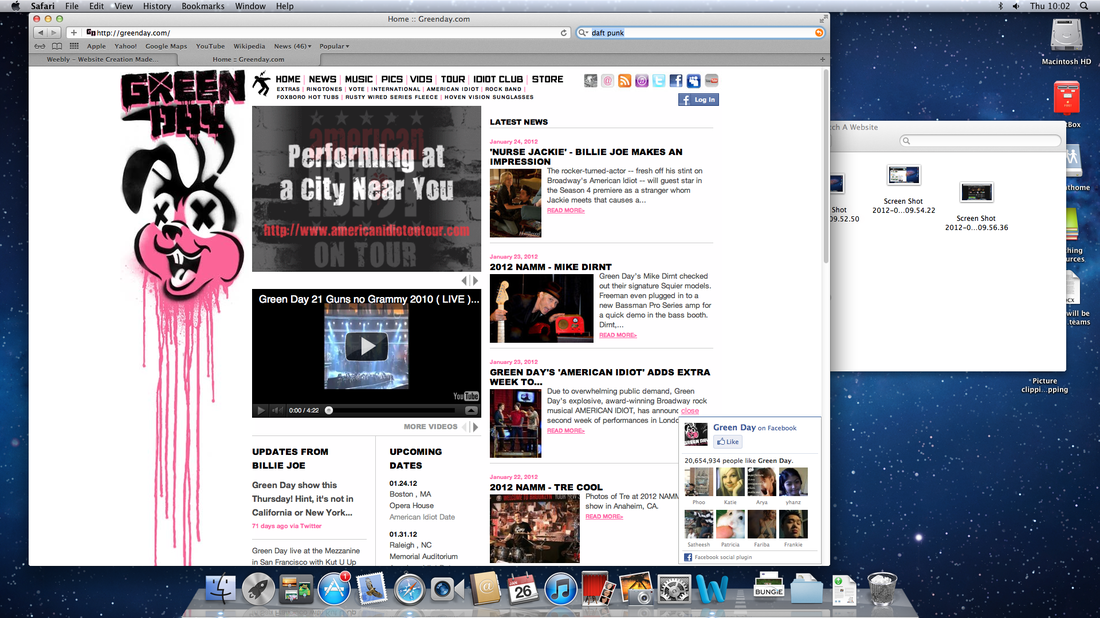
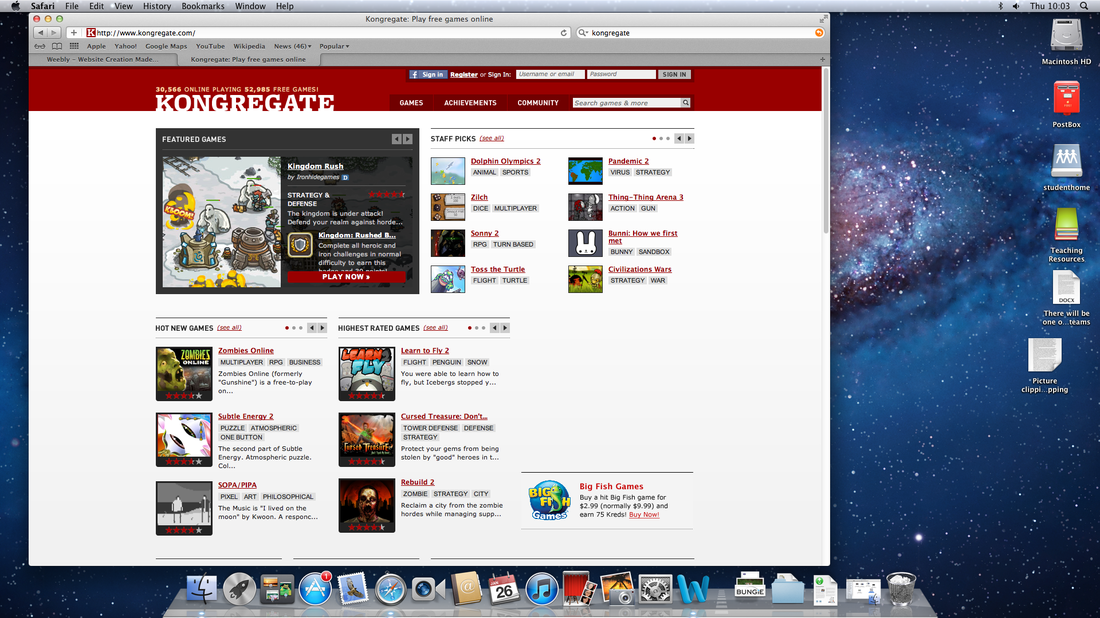


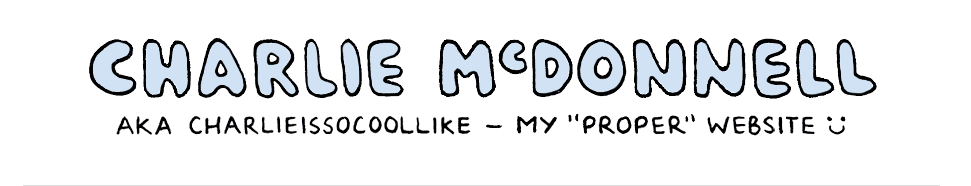
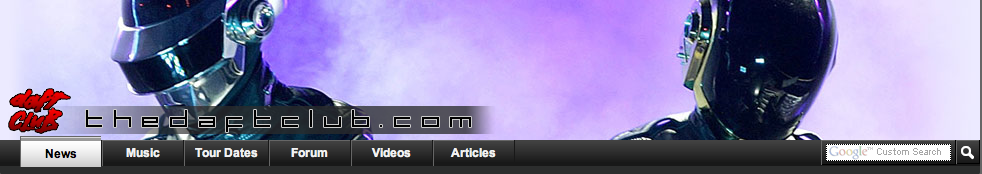
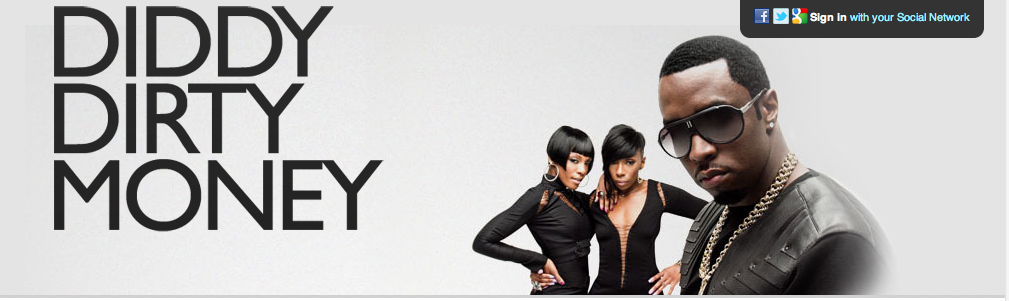
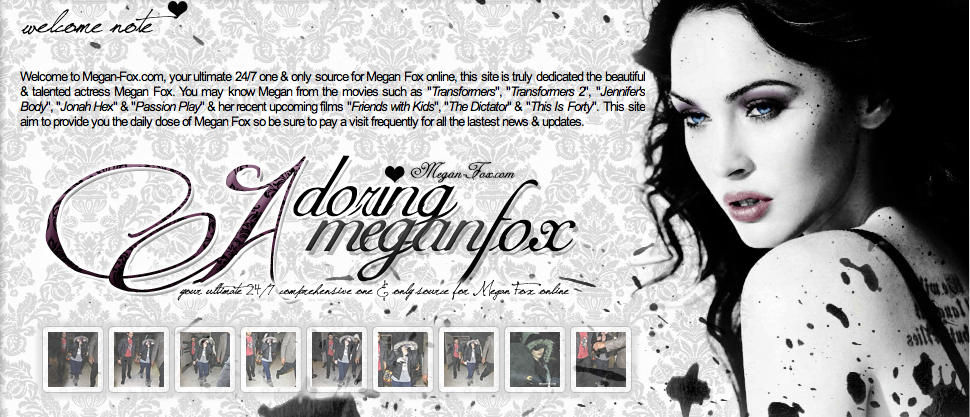

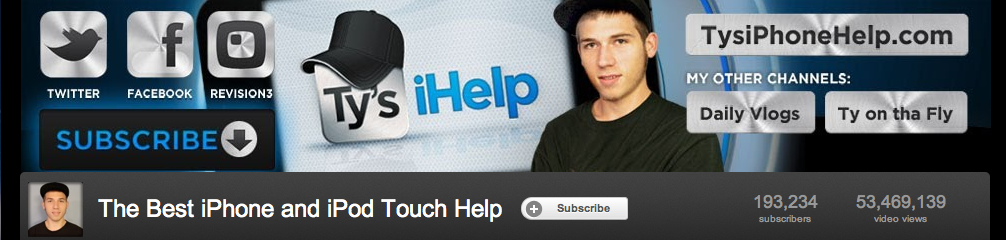

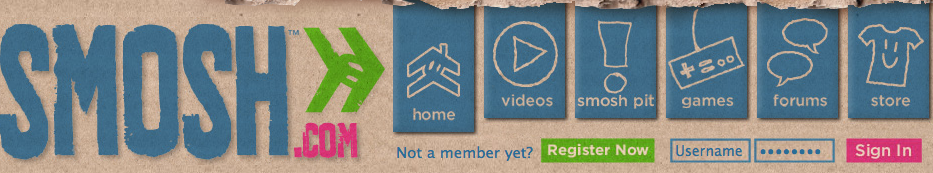

 RSS Feed
RSS Feed